Setup V3 Nuxt JS App
Today, we will setup the nuxt.js v3 project using npx and npm command.
Prerequisite
If you already have Node.js installed, check with
node --versionthat you are using version 14.16 or above 16.11.
Check Node JS Version
node --version
npx --version
npm --version

Step 1: Create app
npx nuxi init nuxt-app-v3
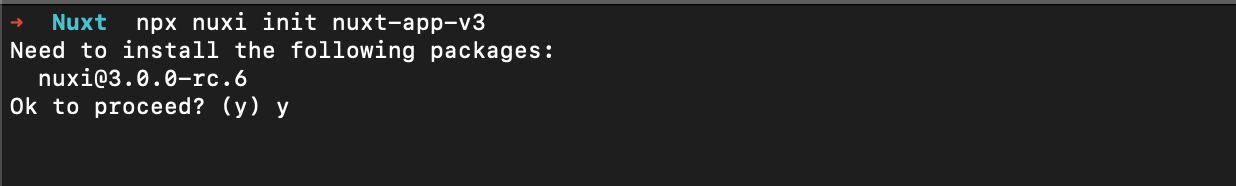
If you are using Nuxt JS v3 first time then, it will ask you to install nuxi library.
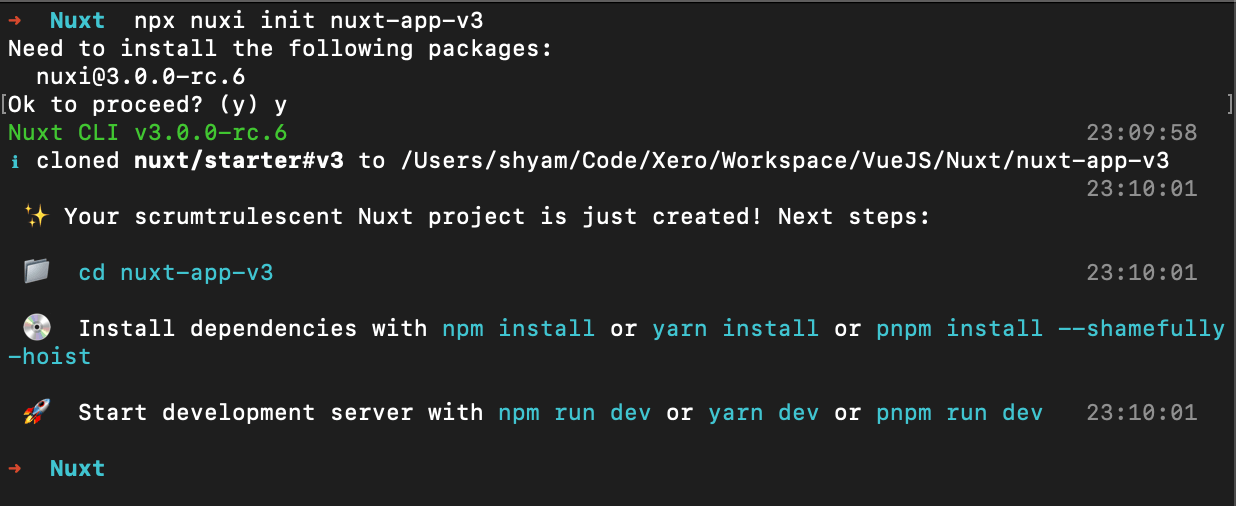
Step 2: Install Dependencies
cd nuxt-app-v3 (project-name)
npm install
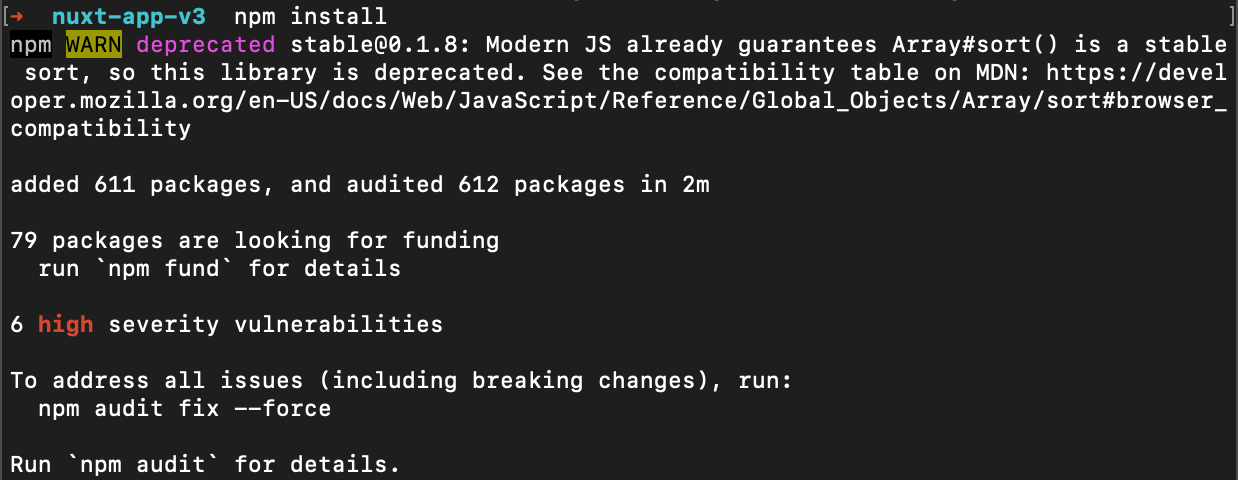
Step 3: Run Dev Server
npm run dev
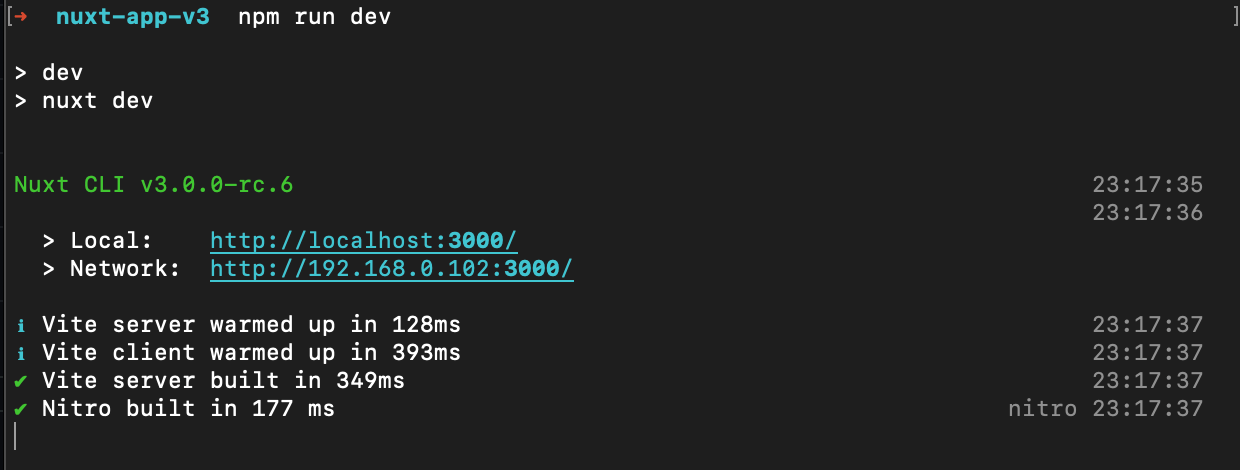
Step 4: Open the URL
Visit http://localhost:3000/
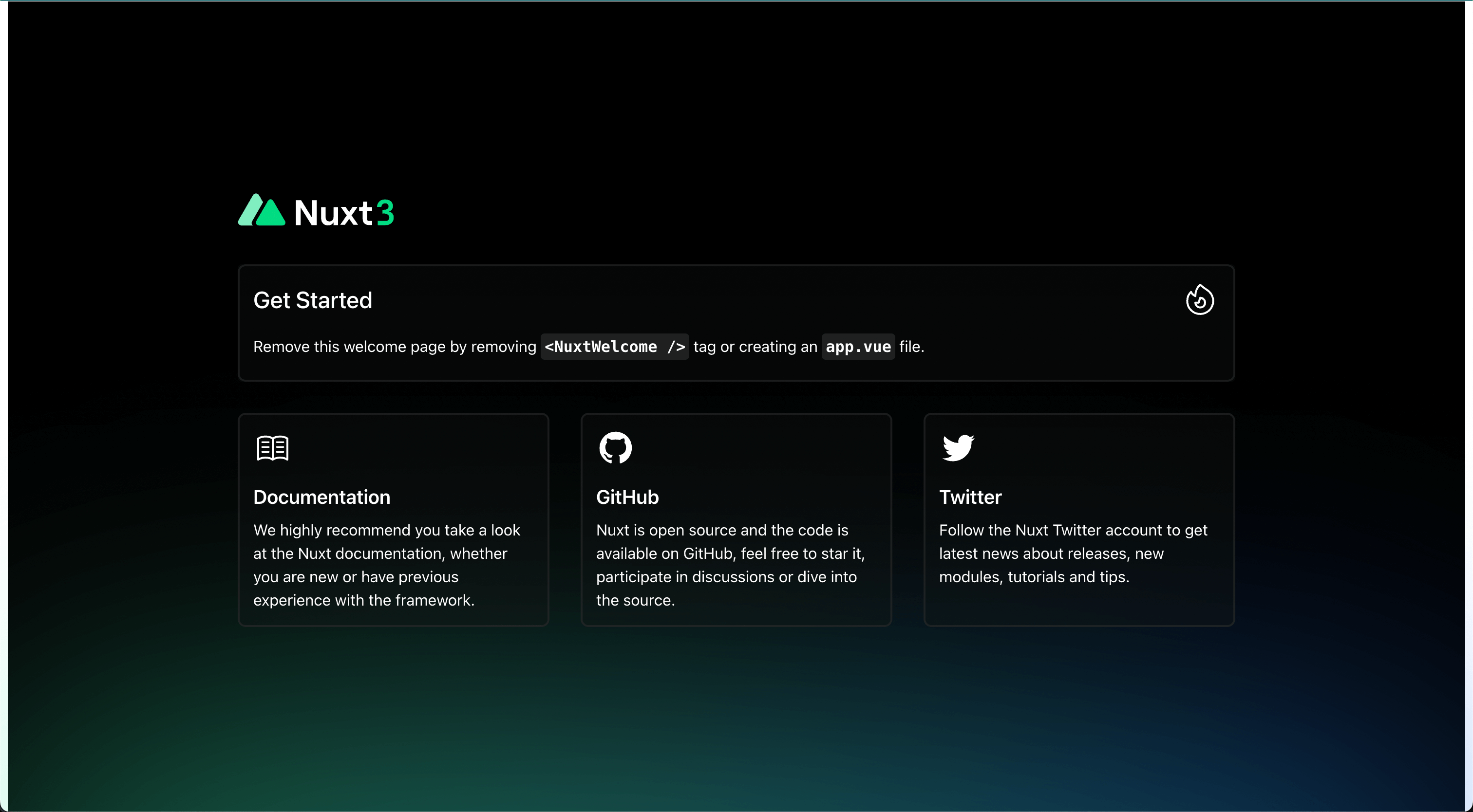
Project structure
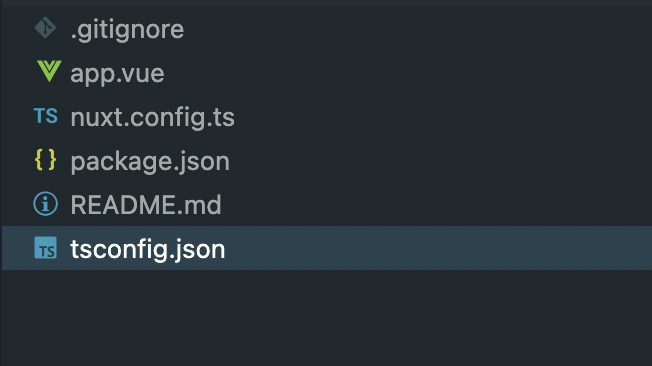
Soure Code: Github Repo