How to upload an object on AWS S3 Bucket?
Learn More on AWS S3:
Now, Let’s start
Step1: Navigate to the bucket
- Amazon S3 > Buckets
- Click on the Bucket name.

Step2: Upload
- Click on Upload
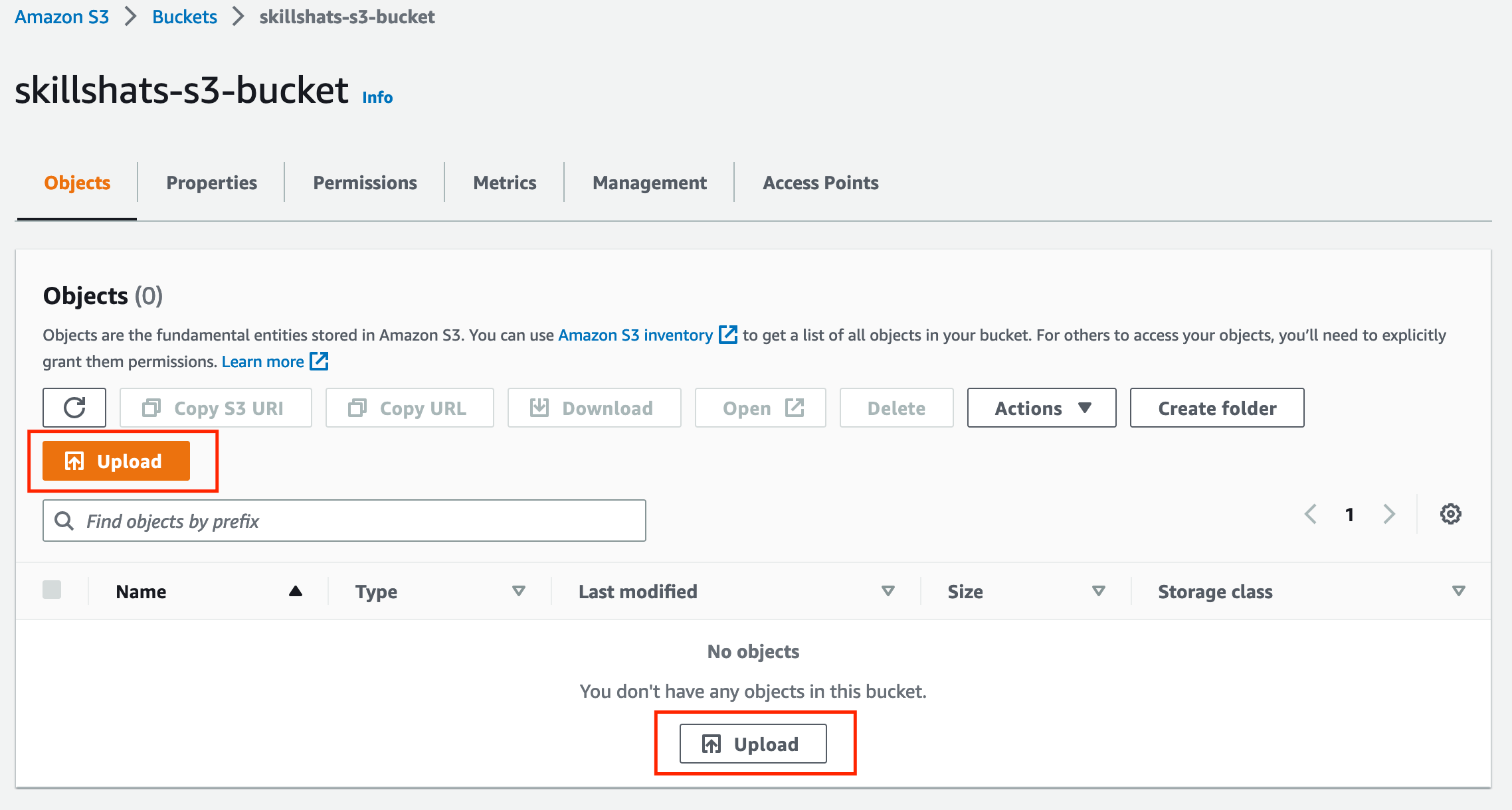
- It’ll redirect to the upload page.
- Now you can select either files or folders.
- You also drag & drop the files or folders.
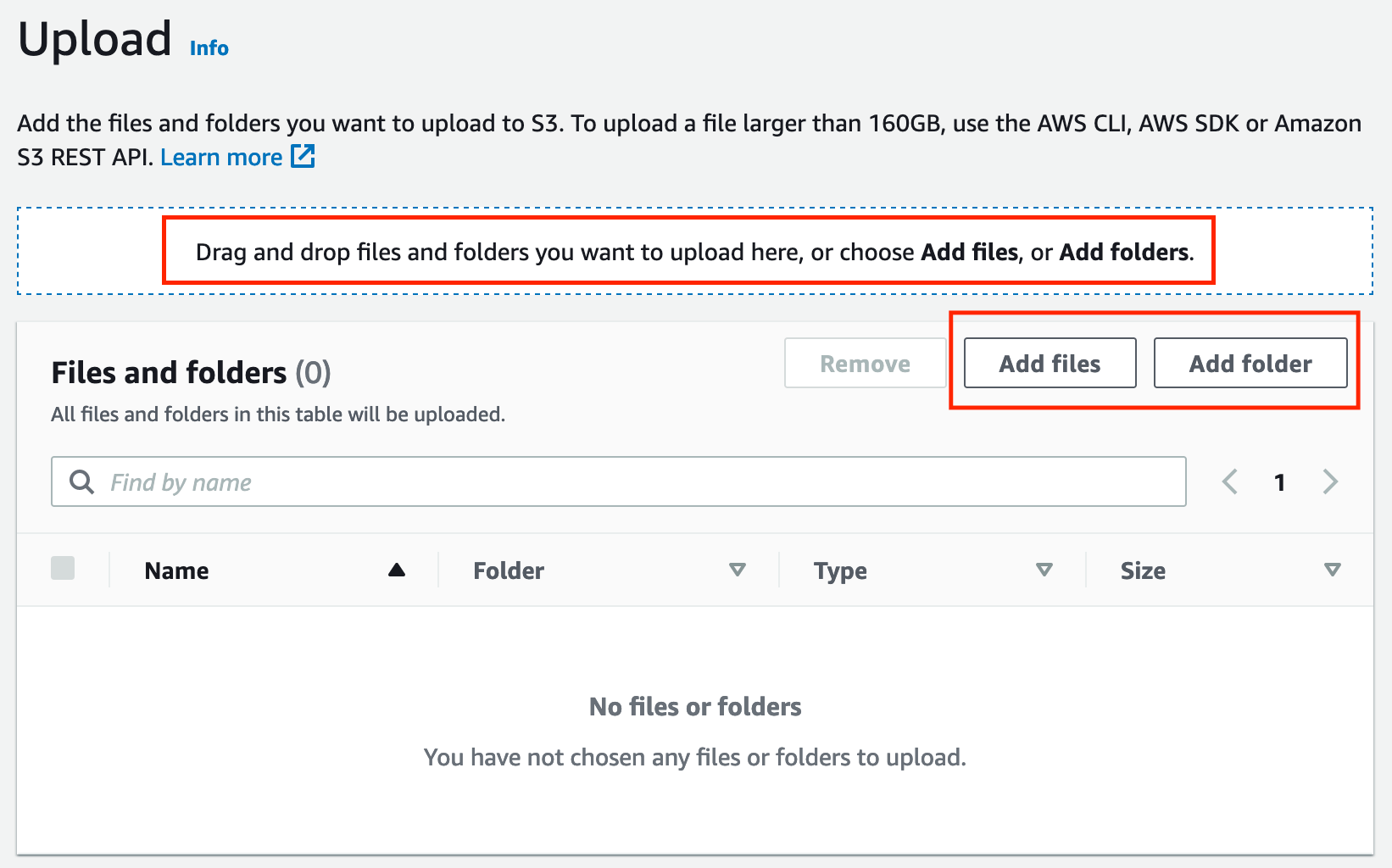
- Click on Add files
- Select file from your local system.
- Scroll down the page and click on Upload
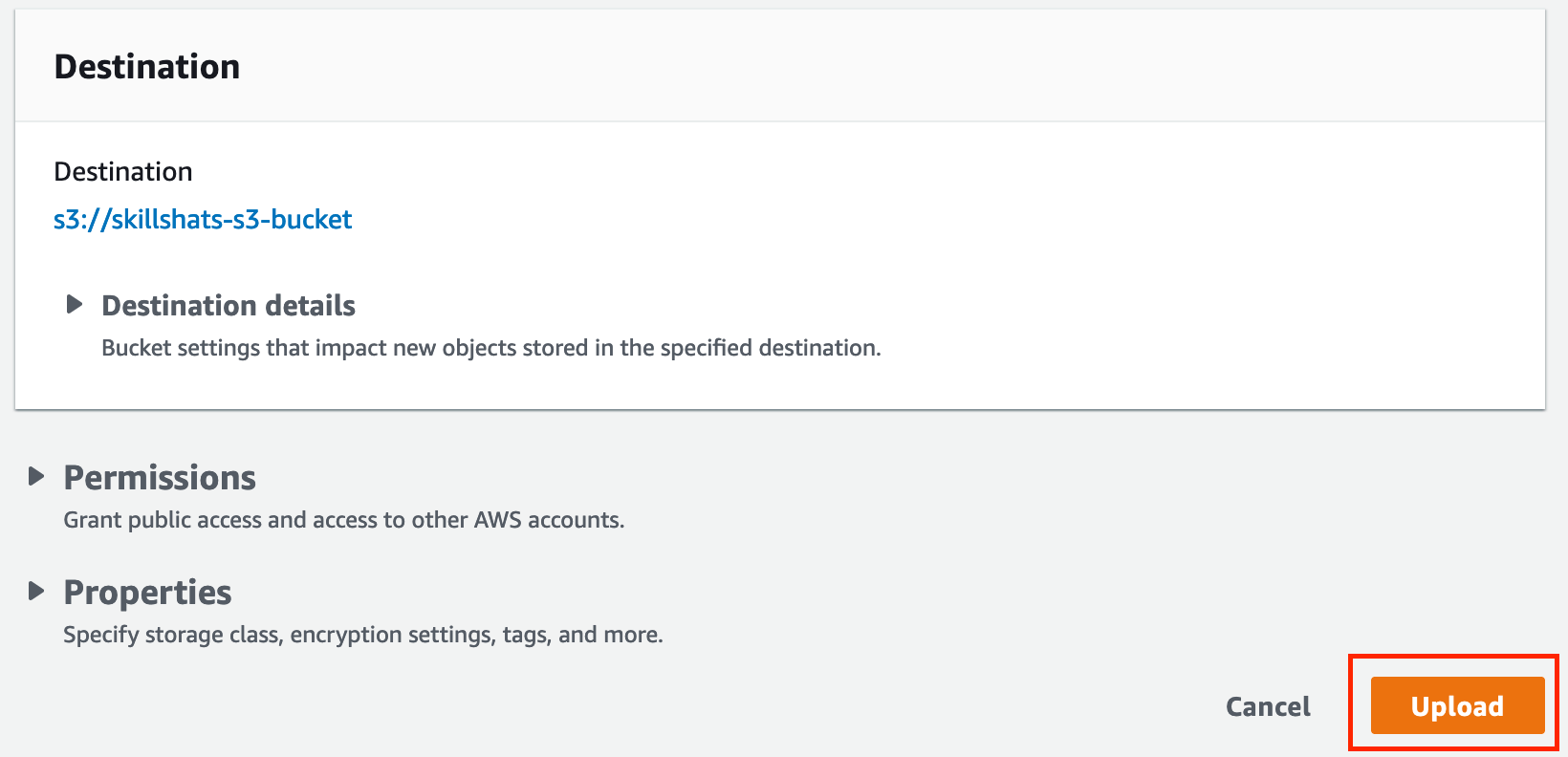
- Depending on the files size it will take some time to upload the files and once done, you will see success message.
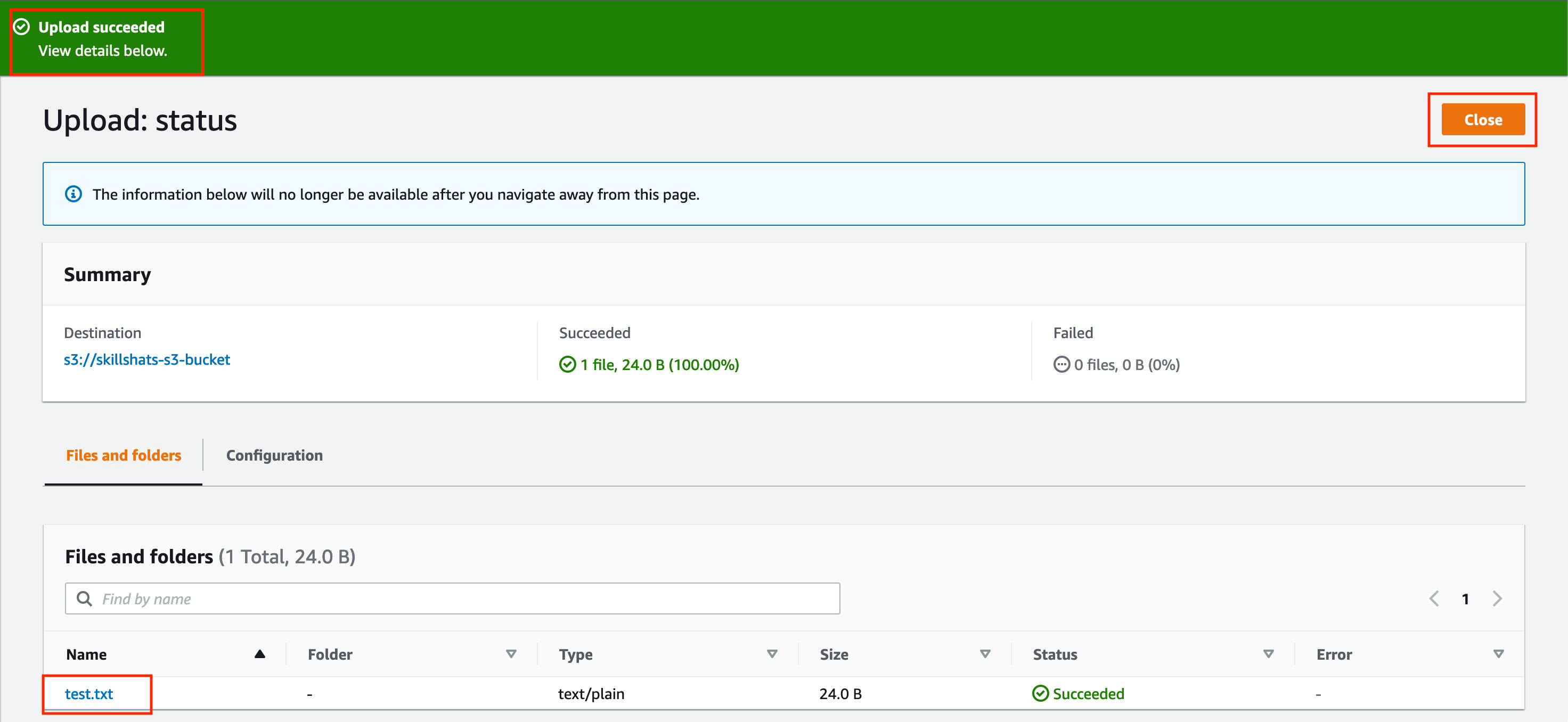
- Click Close to go back to the objects list
Congratulations!!
You have successfully uploaded your first object on the S3 Bucket.
Learn More on AWS S3: