How to setup AWS S3 Bucket?
What is AWS S3?
- S3 or Simple Storage Service is a fully managed(Serverless) object storage service provided by AWS.
- S3 allows to store any type and amount of data from anywhere in the world provided you are connected with internet.
- To store any object/data in S3, first you need to create a S3 bucket.
- S3 Buckets are ideally container for the objects. They can store any number and amount of data.
- S3 bucket can also be used to host static websites.
So let’s start to setup the S3 bucket.
Step1: Login to AWS Management Console
- Sigin to the AWS Console
- If you don’t have AWS account then first create an account
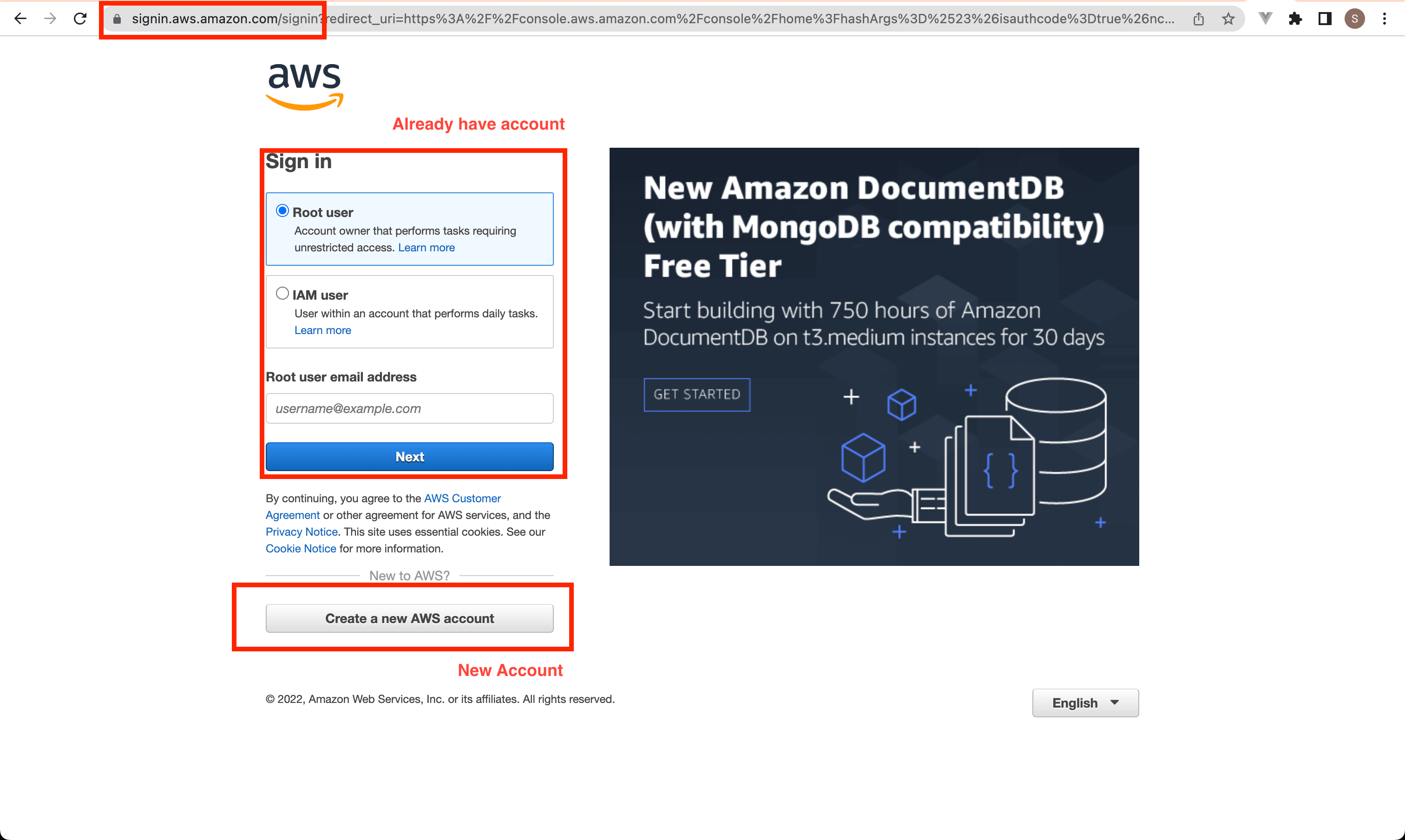
Step2: Search S3 Service
- Click on the search bar and type > S3
- Then click on S3 service option
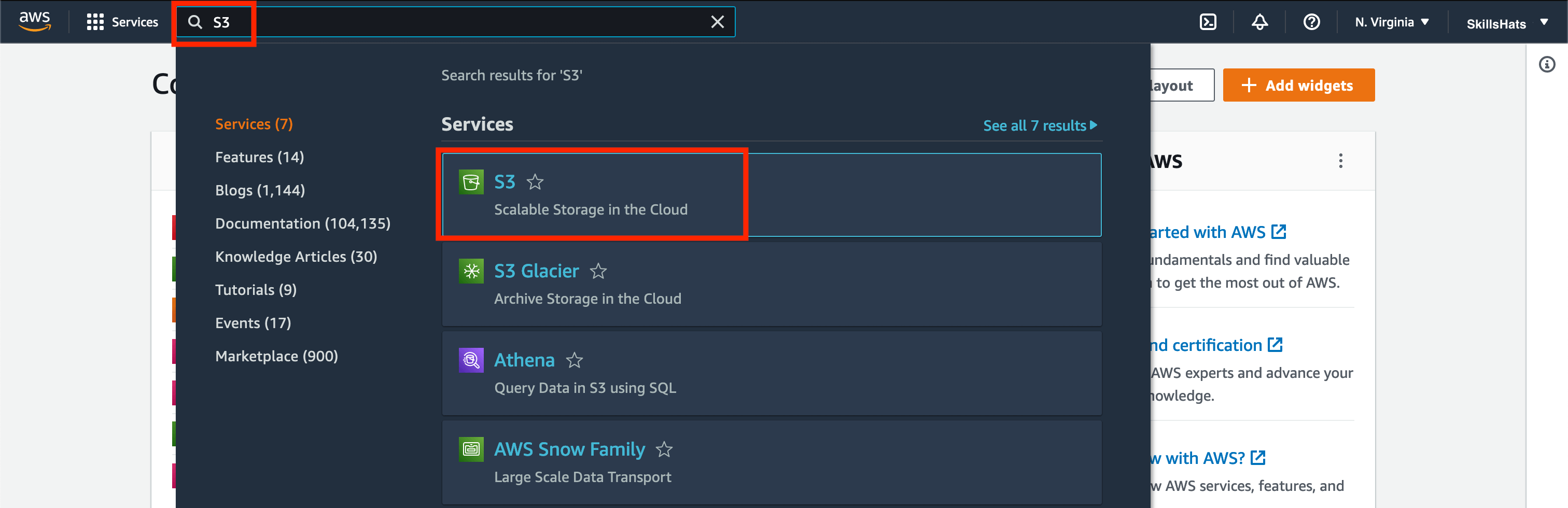
Step3: Create S3 Bucket
- If you are creating S3 bucket first time, then it will look something like this.
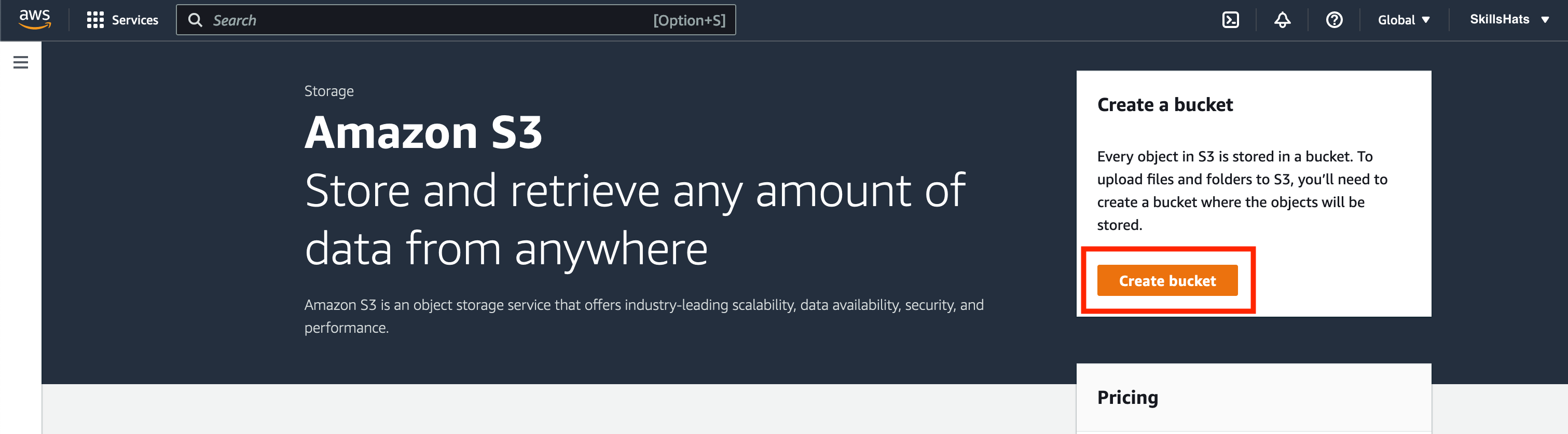
- And you have already created a S3 bucket then it’ll look something like this.
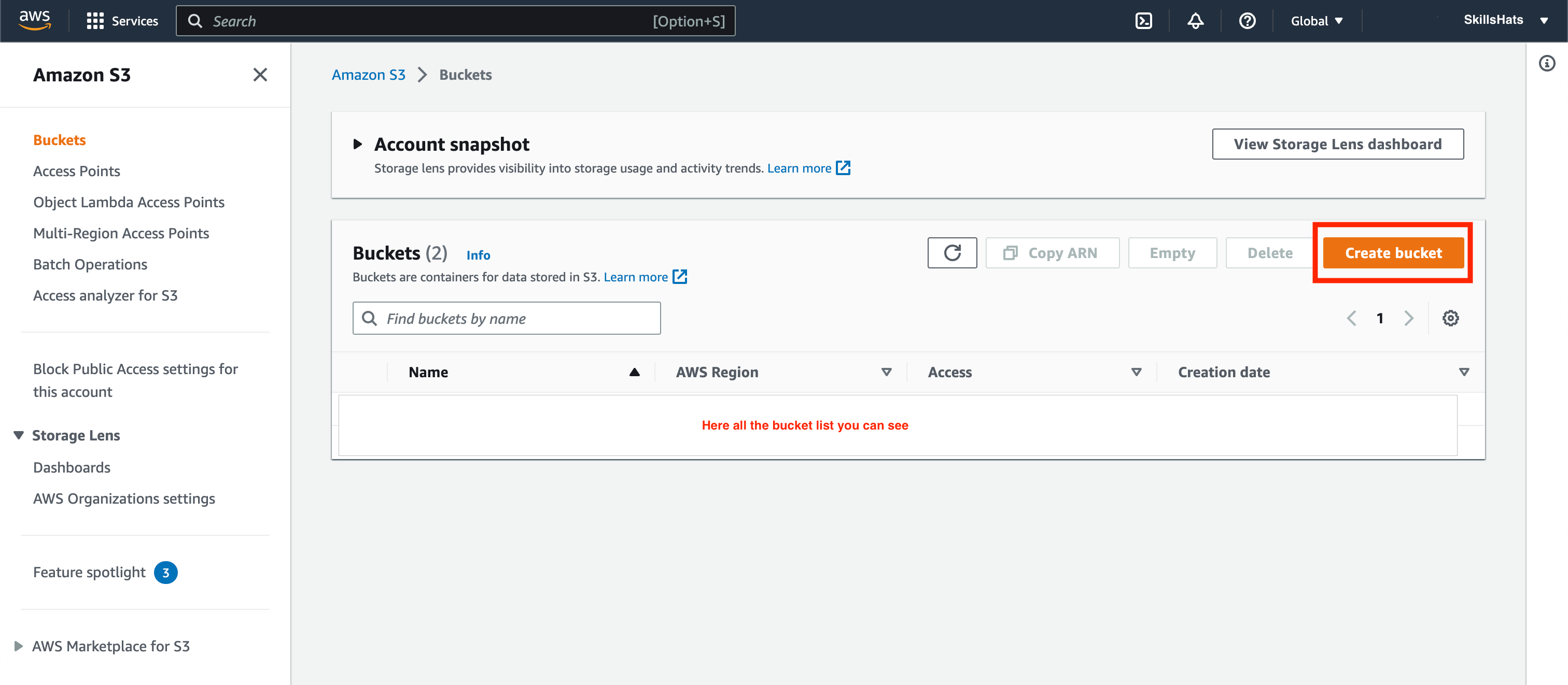
- Now click on Create Bucket
Step4: Choose bucket name
- S3 bucket name should unique globally. No one can create the same name bucket even on the different region until the bucket will not be deleted.
- Most probly you should name the S3 Bucket with you domain name. e.g skillshats-production or skillshats-s3-bucket*.
- After the Bucket name, choose a region in which you would like the bucket to be created. Here I’m choosing the default one.
- But mostly probably you should choose the region to the customer location to have optimum latency.
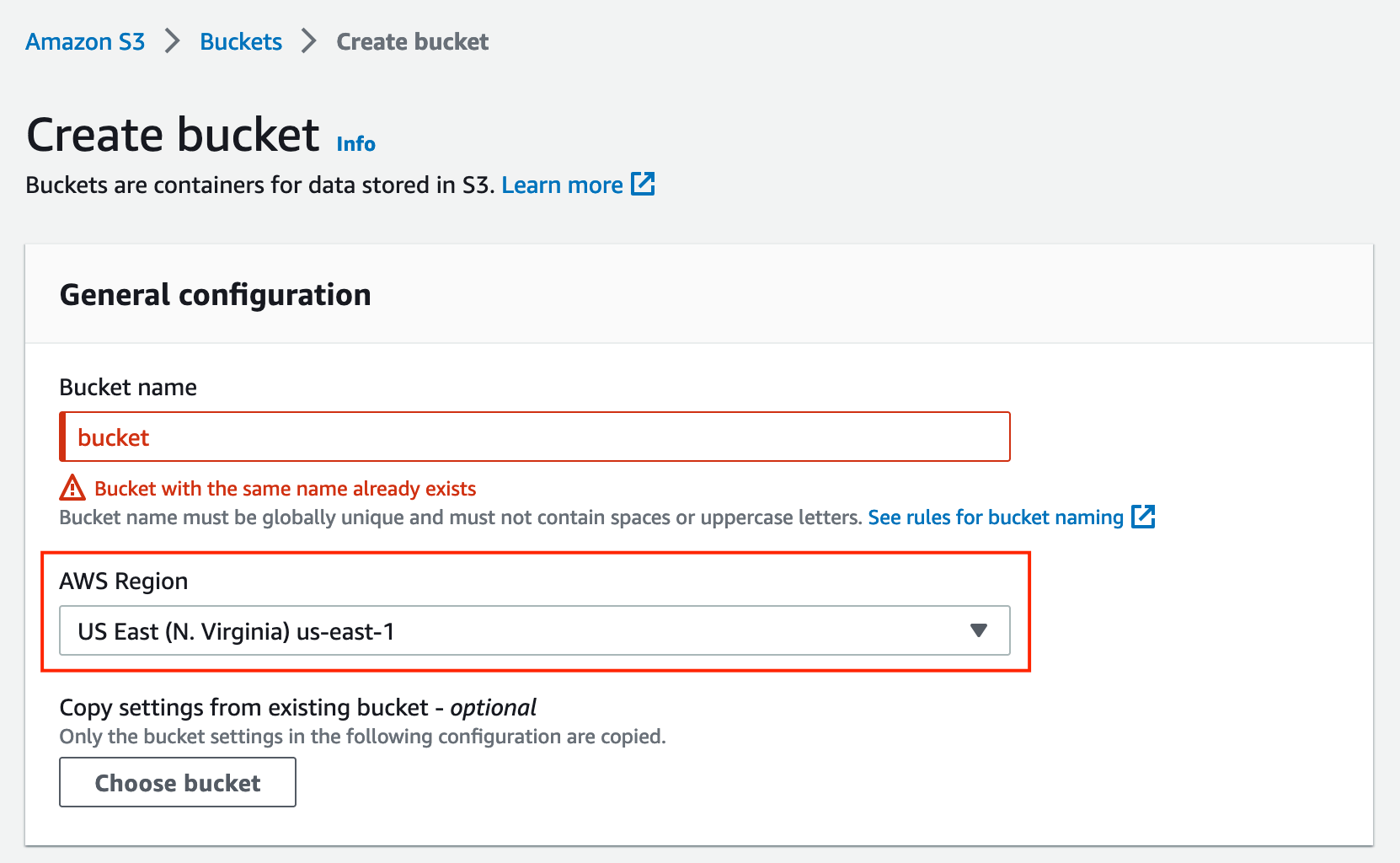
Step5: Create Bucket
- After putting the name and region, let’s leave all other details to default and scroll down the page to find create Bucket button.
- Click on Create Bucket
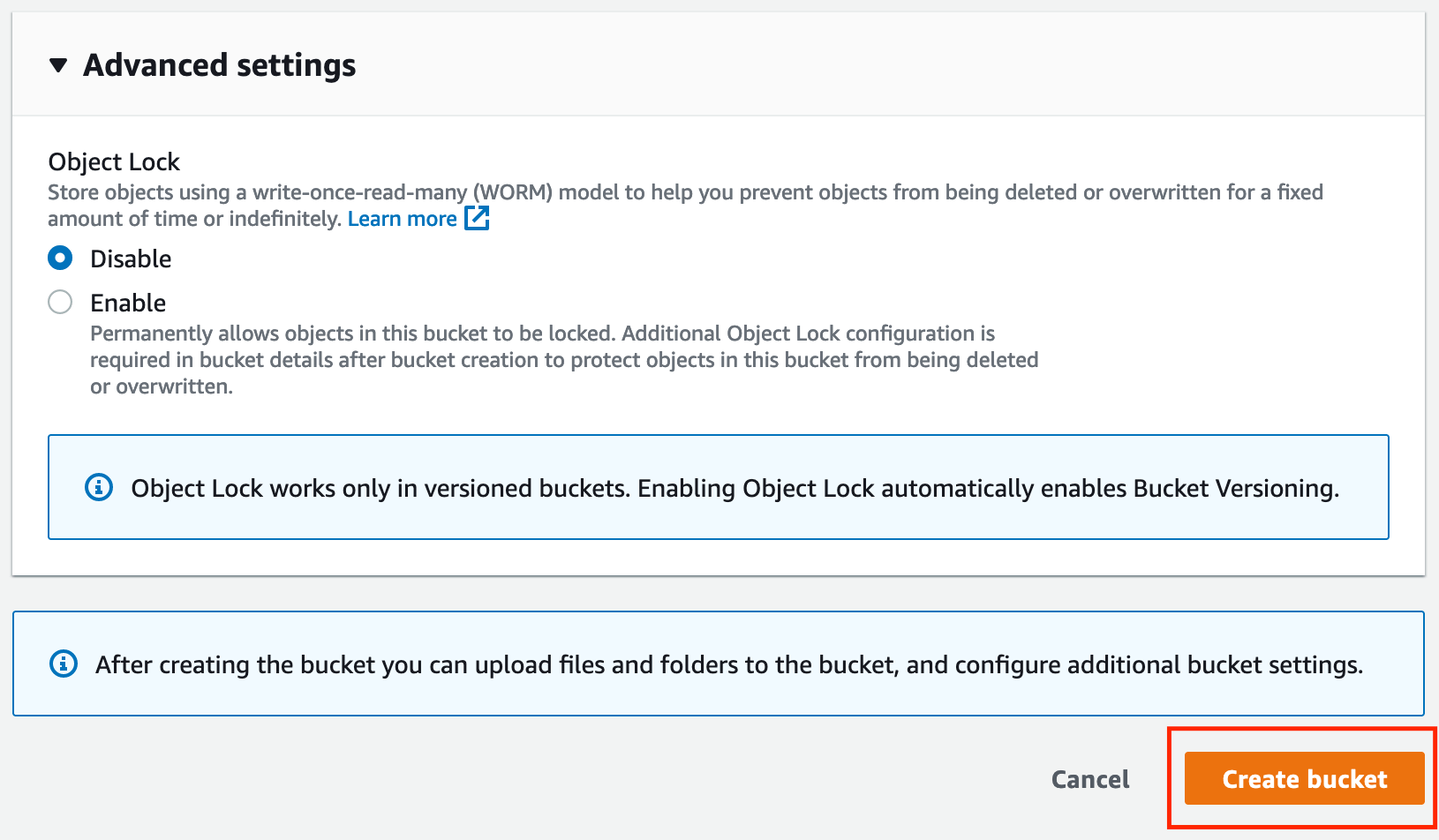
- In a matter of seconds, your bucket is created and you can see the success message.
- Also the S3 bucket that you just created.
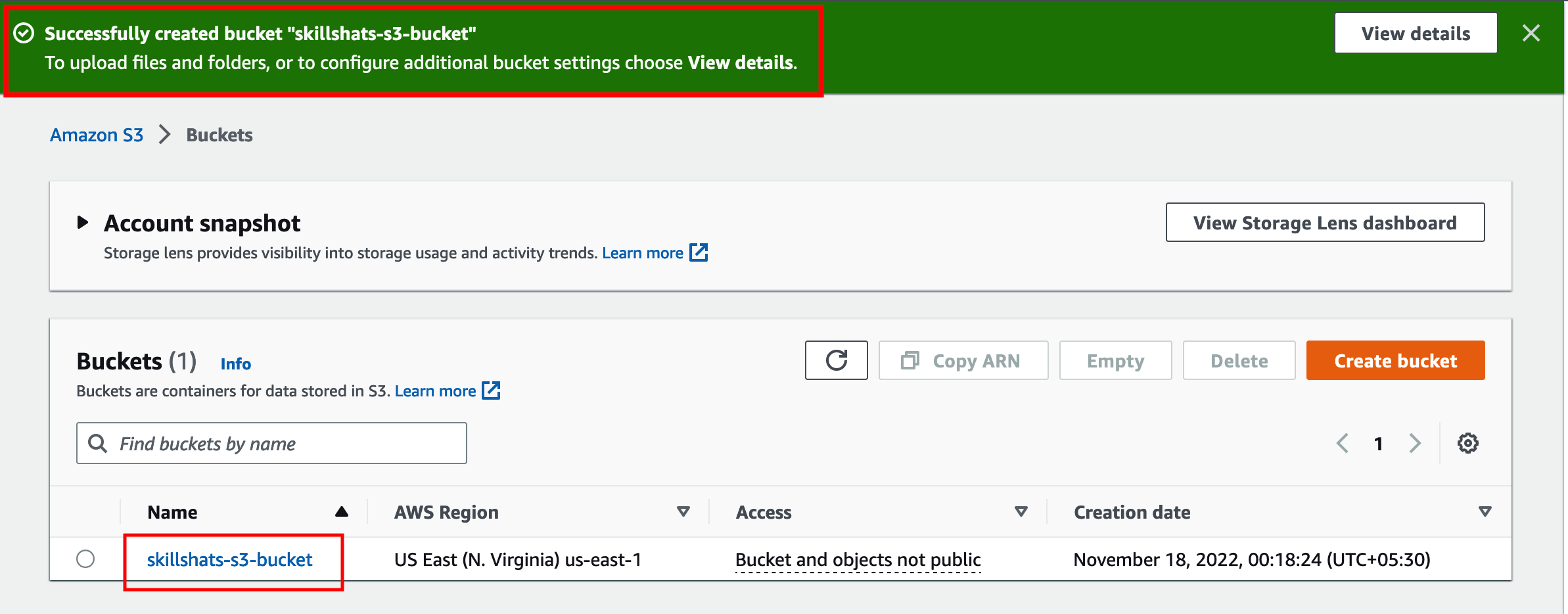
Congratulation !!!
You have successfully created the first AWS S3 Bucket.
Learn More: